Detecting installed SKU of SharePoint 2010 and Upgrading Editions
How often you wanted to figure out what SKU(s) of SharePoint
2010 family of products in installed on a particular server. Well, that's
really easy to do by checking the relevant registry keys. The path to check in
the Windows Registry is: "SOFTWARE\Microsoft\Shared Tools\Web Server
Extensions\14.0\WSS\InstalledProducts\".
| Value data | SKU Installed |
| 84902853-59F6-4B20-BC7C-DE4F419FEFAD | Project Server 2010 Trial |
| ED21638F-97FF-4A65-AD9B-6889B93065E2 | Project Server 2010 |
| BC4C1C97-9013-4033-A0DD-9DC9E6D6C887 | Search Server 2010 Trial |
| 08460AA2-A176-442C-BDCA-26928704D80B | Search Server 2010 |
| BEED1F75-C398-4447-AEF1-E66E1F0DF91E | SharePoint Foundation 2010 |
| 1328E89E-7EC8-4F7E-809E-7E945796E511 | Search Server Express 2010 |
| B2C0B444-3914-4ACB-A0B8-7CF50A8F7AA0 | SharePoint Server 2010 Standard Trial |
| 3FDFBCC8-B3E4-4482-91FA-122C6432805C | SharePoint Server 2010 Standard |
| 88BED06D-8C6B-4E62-AB01-546D6005FE97 | SharePoint Server 2010 Enterprise Trial |
| D5595F62-449B-4061-B0B2-0CBAD410BB51 | SharePoint Server 2010 Enterprise |
| 926E4E17-087B-47D1-8BD7-91A394BC6196 | Office Web Applications 2010 |
The screenshot of above path for the 2010-7a image available
for download (2010
Information Worker Demonstration and Evaluation Virtual Machine (RTM)) is
shown below:
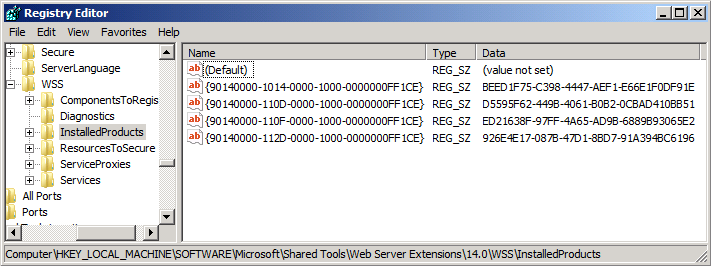
This means that - SharePoint Foundation 2010, SharePoint Server 2010 Enterprise, Project Server 2010 and Office Web Applications 2010 are installed on the 2010-7a image.
For detecting the installed SKU of SharePoint Server 2010 by
using code, please refer to the MSDN article - How To: Detect the
Installed SKU of SharePoint 2010. The code sample in this article demonstrates
how to retrieve the registry key of the installed SKU of SharePoint Server 2010
and of other Microsoft Office server products, and how to match the SKU with a
hash table that stores the names and keys for all of the known SKUs of these
products.
In case you detect that the Trial version or Standard is
installed and what you need are the Enterprise features of SharePoint 2010, you
can upgrade the SharePoint installation to enable required edition.
Upgrade from a Trial version of SharePoint Server 2010
The Upgrade from a
trial version of SharePoint Server 2010 article provides information and a
procedure on how to upgrade from a trial version of Microsoft SharePoint Server
2010 to a full product edition. The following upgrade options of a trial
version of SharePoint Server 2010 to a licensed product edition are available:
- Standard trial version to Standard licensed
edition - Standard trial version to Enterprise licensed
edition - Enterprise trial version to Enterprise licensed
edition
Upgrading from Standard CAL features to Enterprise CAL features
The SharePoint 2010 Setup program installs both the Standard
and Enterprise features on the server. It is the product key that you enter
when you run Setup that determines which set of features is enabled and available
for use in SharePoint sites.
To convert the license type to the Enterprise CAL from
Standard:
- Enable the Enterprise features on the SharePoint
Central Administration Web site. Any new sites that you create will
automatically have these features - Enable Enterprise features on existing sites
using either the Central Administration website or the Windows PowerShell
For more information, please refer to Upgrade from a
SharePoint Server 2010 Standard CAL to an Enterprise CAL article.