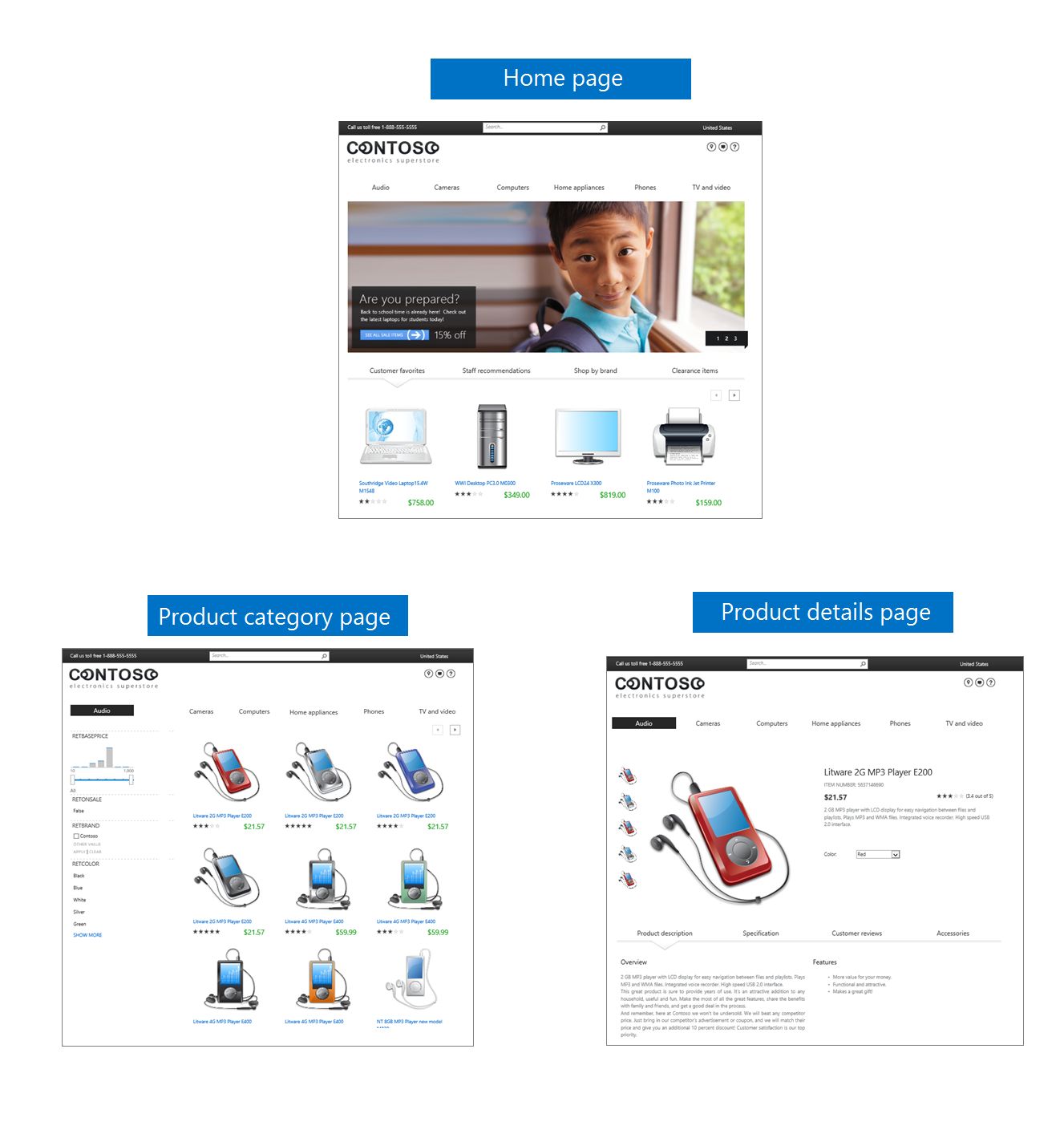How to set up a product-centric website in SharePoint Server 2013
In this series of "how to's" blog posts I'll describe how you can use SharePoint Server 2013 to set up a website that is based on product catalog data. I'll show you how to use the cross-site publishing feature, and how you can use SharePoint search features to influence how product data is displayed to visitors on a site. I'll use data from a fictitious company called "Contoso" to show how it all comes together. Contoso is a manufacturer and retailer of technology products and home appliances, and they want to set up a website that focuses on product-centric experiences.
To give you an idea of what we'll be doing, here's a couple of screenshots of what our Contoso website will look like once we're done.
IMPORTANT: The Contoso Electronics material that I'll use throughout this series isn't available for download.
Throughout the next weeks, I'll be publishing individual posts. The targeted publication dates are listed below. I'll add links to the posts as they go live.
Note: most of features described in this series are not available in SharePoint 2013 online.
Blog posts in this series:
- An introduction to cross-site publishing.
- Stage 1: Create site collections for cross-site publishing.
- Stage 2: Import list content into the Product Catalog Site Collection.
- Stage 3: How to enable a list as a catalog.
- Stage 4: Set up search and enable crawling of your catalog content.
- From site column to managed property - What's up with that?
- Stage 5: Connect your publishing site to a catalog.
- Stage 6: Upload and apply a new master page to a publishing site
- Stage 7: Upload page layouts and create new pages in a publishing site
- Stage 8: Assign a category page and a catalog item page to a term
- Stage 9: Configure the query in a Content Search Web Part on a category page
- Stage 10: Configure the query in a Content Search Web Part on a catalog item page
- Stage 11: Upload and apply display templates to the Content Search Web Part
- Stage 12: Plan to use refiners for faceted navigation - Part I
- Stage 13: Plan to use refiners for faceted navigation - Part II
- Stage 14: Configure refiners for faceted navigation
- Stage 15: Add refiners for faceted navigation to a publishing site
- Stage 16: Add a Taxonomy Refinement Panel Web Part to a publishing site
You can read more about cross-site publishing on the TechNet scenario page Create SharePoint sites by using cross-site publishing.