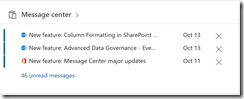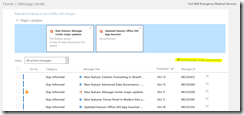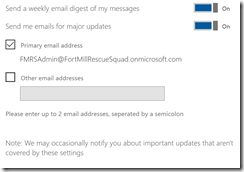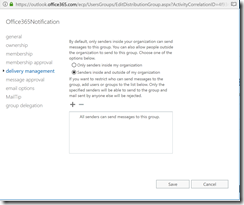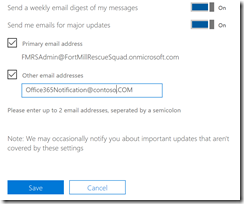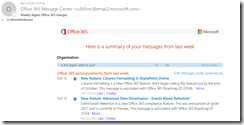Office 365: Who can receive the weekly digest email…
In Office 365 we provide administrators the ability to access important information about the service via the message center. At https://portal.office.com on the main administration page the message center option appears in the center view.
When selecting the message center option the administrator is presented with a list of notifications, announcements, and other messages regarding Office 365.
One of the options at the top right of the list is an option to edit message center preferences.
When editing message center preferences administrators can include or exclude difference services. They can also signup for a weekly digest email to be sent using the email options at the bottom of the preferences selections.
I recently had a customer inquire about how the weekly digest email could be provided to accounts that did not have administrator rights within Office 365. For example – maybe you have a help desk group where receiving Office 365 notifications and announcements would be helpful but providing administrator rights in the Office 365 portal is not necessary.
One of the message center preferences allows the administrator to provide additional email addresses where the notifications can be sent. The field allows for up to two email addresses to be specified. My proposed solution to this was to specify a distribution list. This would allow the administrator to add and remove members dynamically who they determined should receive these notifications without requiring any additional administrator access be provided within Office 365. Let’s take a look at an example.
To being a distribution list was created – Office365Notification@contoso.com.
PS C:\> Get-DistributionGroup Office365notification@contoso.com
Name DisplayName GroupType PrimarySmtpAddress
---- ----------- --------- ------------------
Office365Notification Office365Notification Universal Office365Notification@contoso.com
An important setting of the distribution list is to allow external emails to be delivered to the group. The Office 365 Weekly Digest emails are technically external to the tenant and therefore this setting needs to be allowed in order for the group to receive messages.
Set-DistributionGroup Office365notification@contoso.com -RequireSenderAuthenticationEnabled:$FALSE
PS C:\> Get-DistributionGroup office365notification@contoso.com | select-object name,requiresenderauthenticationenabled
Name RequireSenderAuthenticationEnabled
---- ----------------------------------
Office365Notification False
The ability to create this distribution group and adjust the settings is also available within the Office 365 Portal –> Exchange Administration Console.
Once the group has been successfully created and the authentication settings modified you can add members to the group that you desire to receive notifications. The members can be any recipient object within Exchange Online (including external mail enabled contacts etc).
PS C:\> Add-DistributionGroupMember -Identity Office365Notification@contoso.com -Member tmcmichael@cotoso.com
PS C:\> Get-DistributionGroupMember -Identity Office365Notification@fortmillrescue.com
Name RecipientType
---- -------------
ContosoAdmin UserMailbox
Timothy McMichael UserMailbox
Contact Mailbox UserMailbox
Laurie Hays UserMailbox
With the distribution group created, the security settings adjusted, and the members added you can now configure the notification settings for the group. In this example I have taken a global administrator account and selected the message center preferences. Under the weekly digest email settings I have selected the option for an additional recipient and specified the primary SMTP address of the notifications group that I created.
When this setting has been successfully applied members of the groups should start receiving the weekly digest email. The weekly digest email will appear from an Office 365 service address to the primary SMTP address of the distribution list. Here is an example of the email successfully sent to the distribution list and received by the member.
Using the distribution list method administrators and supply the weekly digest email to parties where it would be helpful to have the information but administration rights are not required.