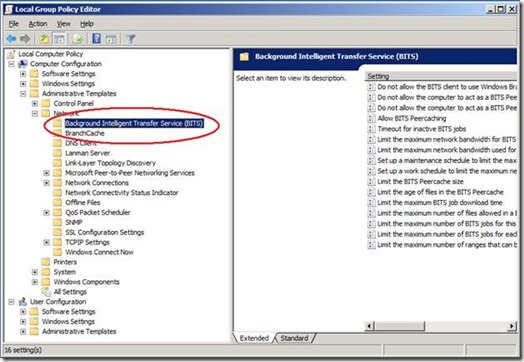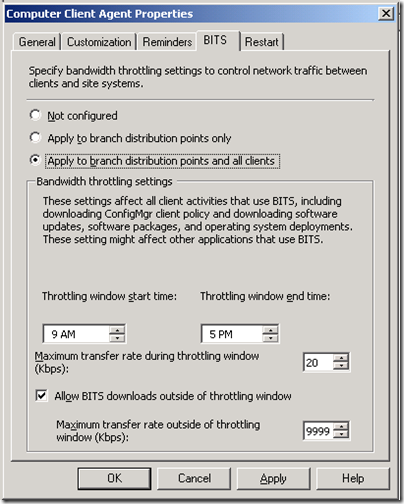Factors that can affect the performance of TrimTransfer downloads, Image uploads, and BITS in general when running MED-V
 An issue I see sometimes with our MED-V customers using image deployment servers is the slow download speed when downloading MED-V images. This can be quite inconvenient when leveraging TrimTransfer for deploying images (especially updates for revertible images.) Likewise with persistent workspaces, this can further prolong the initial first-time setup of a MED-V Workspace.
An issue I see sometimes with our MED-V customers using image deployment servers is the slow download speed when downloading MED-V images. This can be quite inconvenient when leveraging TrimTransfer for deploying images (especially updates for revertible images.) Likewise with persistent workspaces, this can further prolong the initial first-time setup of a MED-V Workspace.
While alternatives to image distribution have already been discussed in a previous blog (https://blogs.technet.com/b/medv/archive/2010/02/11/deployment-alternatives-to-trimtransfer-in-med-v.aspx) it is also good to point out factors that will affect TrimTransfer in the enterprise so enterprise administrators and architects can get in front of potential performance problems and determine the feasibility of using TrimTransfer to download images as well as items which will affect sizing considerations. This knowledge can also be helpful in troubleshooting BITS performance issues.
Server is sharing roles with other services that use BITS
The process for handling image requests is serviced completely by IIS and the BITS server extensions. When this server is exclusively used for handling MED-v images there are no worries regarding BITS traffic competition, however other services could also be using the IIS and BITS services at the same time if they are installed on the same server:
WSUS (Windows Server Update Services): WSUS relies heavily on BITS so it is not recommended to share server roles between MED-V Image Distribution servers and WSUS servers. WSUS servers are constantly polled by clients and downstream servers.
Configuration Manager Distribution Point: SCCM 2007 offers the option to enable BITS for Distribution Points. Enabling BITS on a Configuration Manager Distribution Point helps control bandwidth when downloading content from a standard Distribution Point to a Configuration Manager client. When a computer is downloading from a BITS-enabled Distribution Point and is interrupted, it can resume where it left off even if the client computer connects to a different Distribution Point. Like WSUS Servers, leveraging a MED-V Image Distribution Server that shares server roles with a Configuration Manager Distribution Point may yield performance issues for MED-V clients as well as Configuration Manager clients. If you are considering a MED-V image distribution plan and are trying to decide whether to implement new IIS servers for MED-V in addition to existing Distribution Points, I would recommend using SCCM Distribution Points to distribute MED-V images outside of TrimTransfer delivering the MED-V image to the client’s local PrestagedImages folder. Please refer to this blog entry for more information:
BITS Throttling Policies
Group Policy
BITS will use the computer's network card to measure network traffic. It is possible to use Group Policy (in both BITS 2.0 and 3.0) to throttle or limit the network bandwidth that BITS uses for downloads or uploads. These Group Policies can have an effect on MED-V Workspace image downloads.
If you run a resultant set of policy report (RSOP.MSC) or a GPRESULT.EXE you can find out if there are restrictions set for BITS traffic. The policy location is located here:
[Computer Configuration -> Administrative Templates -> Network -> Background Intelligent Transfer Service (BITS)]
Check the following policies:
Limit the maximum network bandwidth for BITS background transfers: This affects XP Hosts and later.
Set up a maintenance schedule to limit the maximum network bandwidth used for BITS background transfers: Windows 7 hosts can be affected by this.
Set up a work schedule to limit the maximum network bandwidth used for BITS background transfers: Windows 7 hosts can be affected by this.
Configuration Manager BITS Policies
In an SCCM environment, if you are finding BITS throttling settings when running RSOP or GPRESULT and there have been group policies configured in Active Directory for these specific settings. It is likely because of the BITS settings configured on the SCCM client:
To configure this, in the Configuration Manager 2007 console, go to Site Settings –> Client Agents –> Computer Client Agent. Right-click and select “Properties.” Click the BITS tab.
Steve Thomas | Senior Support Escalation Engineer