Bootable VHD disk with Windows 7 and Windows Server 2008 R2
I’ve discussed this functionality widely over the last few weeks since it was publically disclosed. What we are talking about here is the ability to boot Windows 7 or 2008 R2 from a VHD file.
To ‘deploy’ the Windows 7 RC build that I’m currently using I followed the following – highly complex! – steps:
1) Downloaded from an internal site a single VHD file and stored in on my physical HDD. This was a ~5gb download and gave me effectively a sys-prepped 7100 build on a ‘Hard Disk’
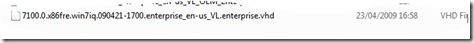
2) I then ran a simple script (part of the scripts available here), to change the boot file (bcdedit from elevated cmd line) to insert another boot option for the VHD
3) Reboot – and choose the new format.
That’s it. Upon first boot Windows 7 installed drivers etc and re-booted but that’s it. The ‘Live’ VHD now looks like this:
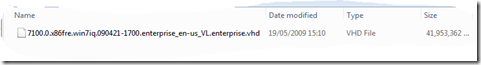
There is a number of articles on the web on creating a bootable VHD from a WIM or ISO image. However, I noticed this post on the Virtualisation blog yesterday and thought it well worth the read!