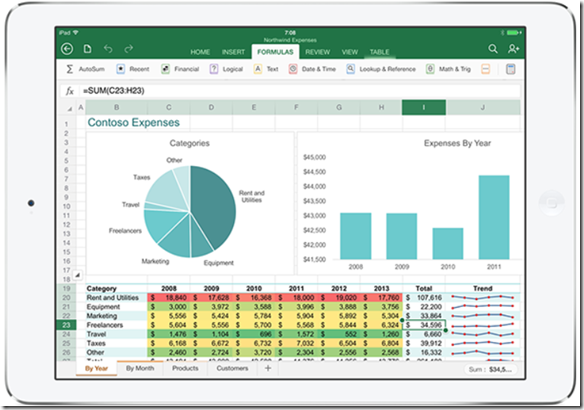Office for iPad now available with Office 365 Education
Announced today we are now offering Office for iPad editing capabilities with Office 365 ProPlus license. This is a part of the A3 sku and the Student Advantage sku so you can now provide this to your faculty and students.
We also announced that Office for iPhone and Android will be free as of today.
Here is a quick FAQ I put together on the release:
Where can I get Office for iPad?
You can download it here from the App Store.
Is this free?
You can download and read, review, and present Office content with the free version however if you need to edit or create new Office content using Office for iPad you will need a valid Office 365 subscription.
What Office 365 Education subscriptions qualify for Office for iPad?
- Office 365 Education A3
- Office 365 Education A4
- Office 365 ProPlus for Students
- Office 365 ProPlus A for Students
- Office 365 ProPlus
note: you can also buy an Office 365 subscription outside of Office 365 Education using a personal subscription purchase here.
How many tablets can I run this on per user subscription?
You can now run this on 5 tablets per user subscription with the Office 365 Education subscriptions.
Can I trial Office for iPad?
Yes, you can use a 30 day trial here.
What does it include?
- PowerPoint for iPad
- Excel for iPad
- Word for iPad
What happens if I no longer have a subscription?
Your Office for iPad will allow you to continue viewing content but you will no longer be able to create or edit Office documents.
What version of iOS is supported?
You need an iPad running iOS 7.0 or later.