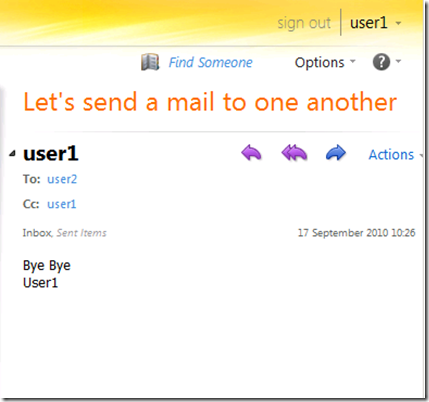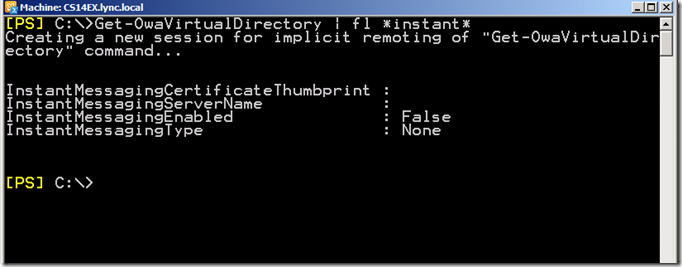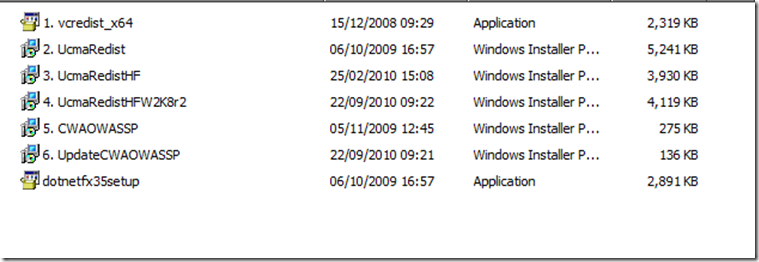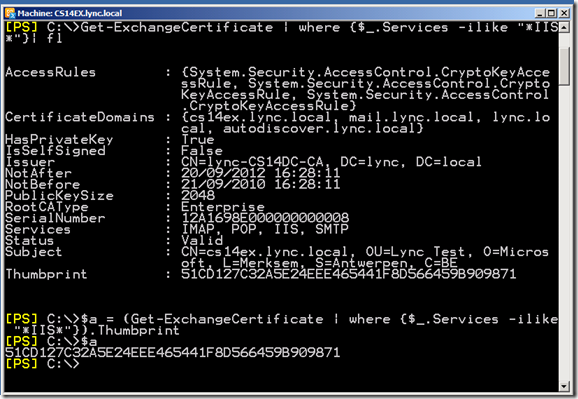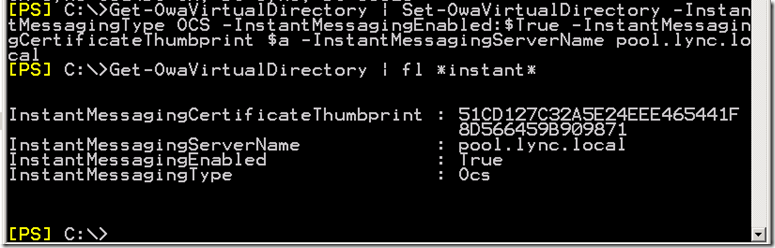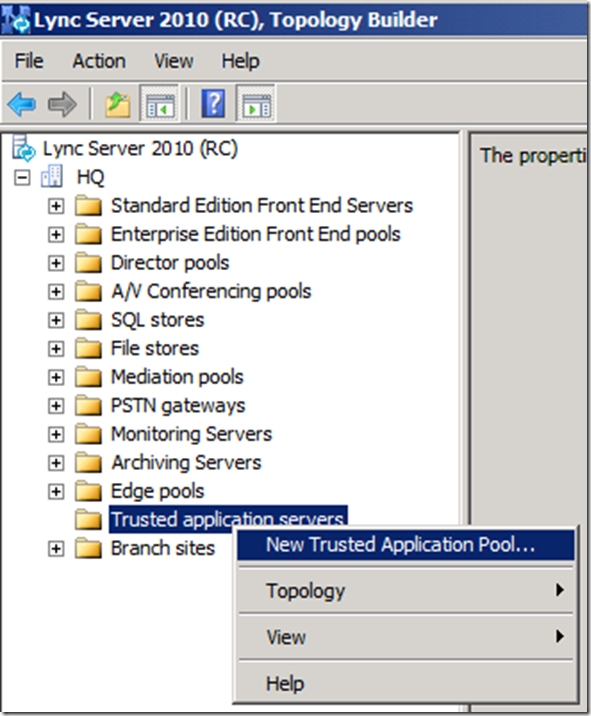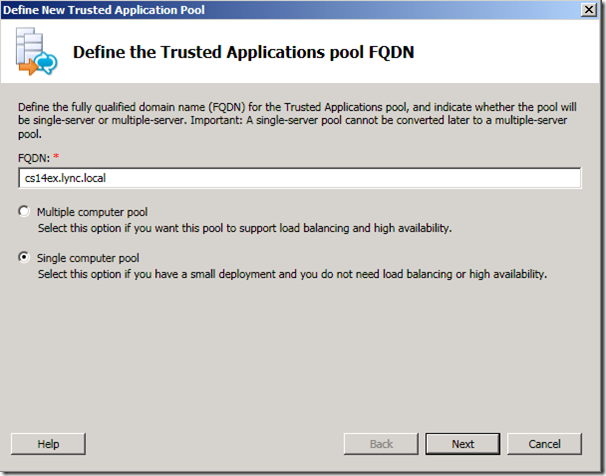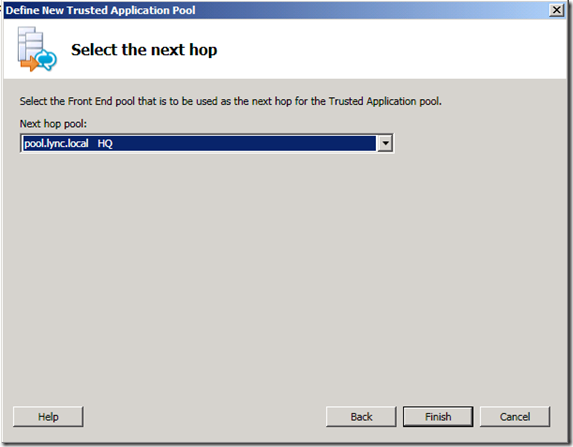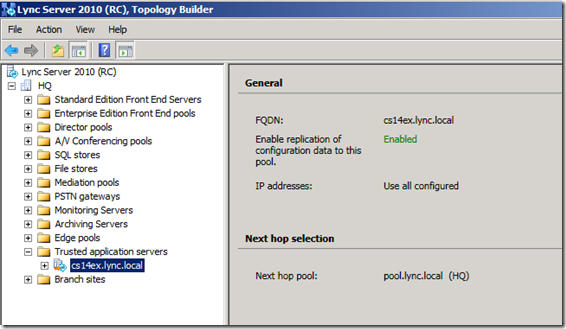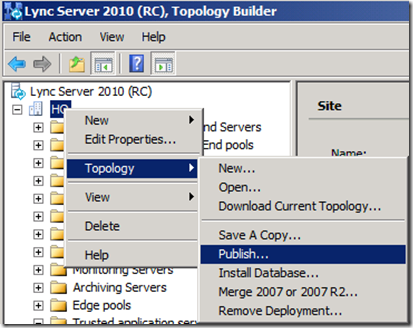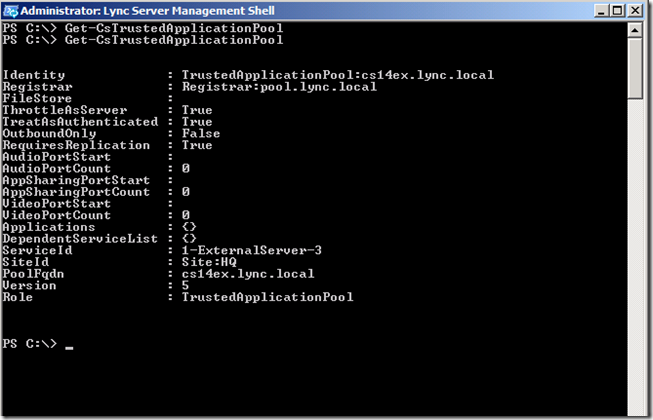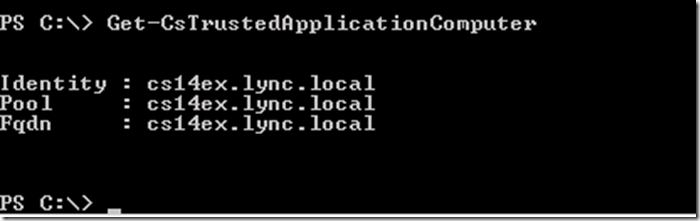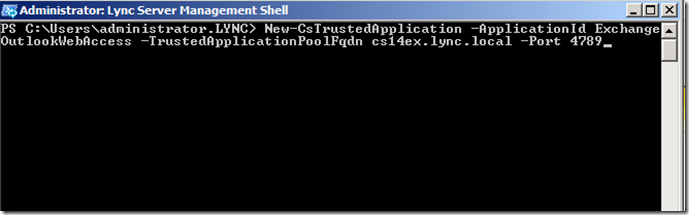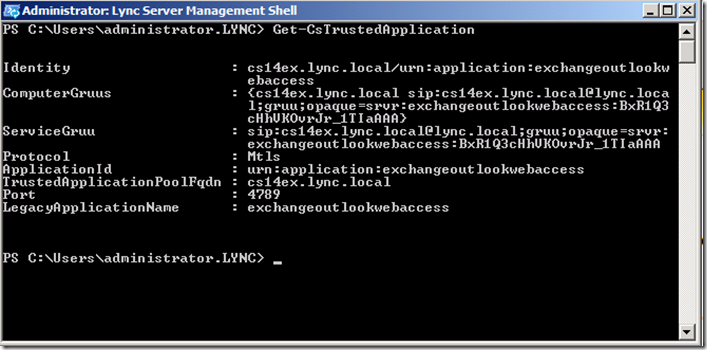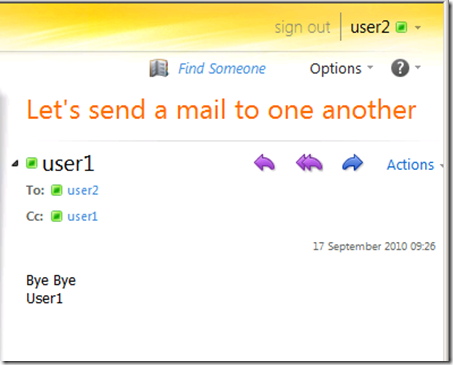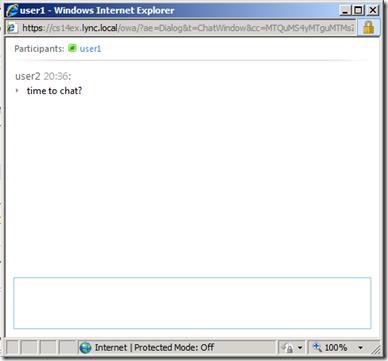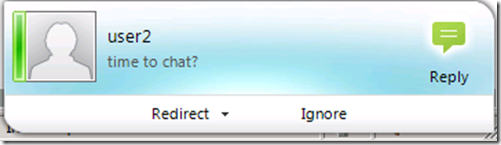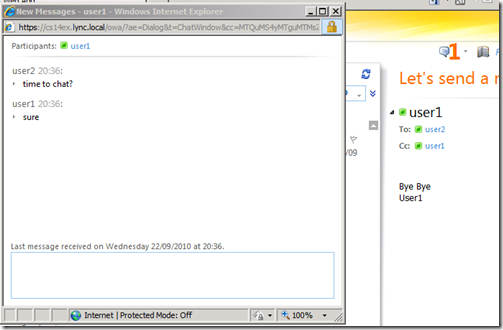Configuring Lync RC and Exchange 2010 Sp1 to Enable OWA as a Lync Endpoint
While configuring my demo environment with Exchange 2010 Sp1, and Lync RC, I was triggered to find out how one can configure Exchange 2010 Sp1 to configure OWA to enable a mailbox-enabled user to chat using OWA, as is configured in our Microsoft working environment :-)
Demo Environment
I have an Exchange 2010 Sp1 CAS-HUB-MBX, called cs14ex.lync.local, and one Lync RC Enterprise Ed pool, called Pool.lync.local. My two test users, user1 and user2 have been enabled for Lync, and are able to sign-in to Lync. Logging into OWA shows no Lync integration at all…
A closer look using the Exchange Management Shell, reveals there is no InstantMessaging integration configured!
Step 1. Deploy Web Service Provider
You will need to download and install the OCS R2 Web Service Provider on your Exchange Client Access server. Since I’m running my Exchange 2010 Sp1 on a Windows 2008 R2, I need to install not only the Web Service Provider, and its hotfix, but also a specific hotfix when running it on a Windows 2008 R2.
- OCS 2007 R2 Web Service Provider: http://www.microsoft.com/downloads/details.aspx?familyid=CA107AB1-63C8-4C6A-816D-17961393D2B8&displaylang=en
- Hotfix for the OCS 2007 R2 Web Service Provider: http://www.microsoft.com/downloads/en/details.aspx?FamilyID=45C94403-39FA-44D3-BE23-07F25A2D25C7
- Update Unified Communications Managed API 2.0 Redist (64 Bit) Hotfix KB 2282949: http://www.microsoft.com/downloads/en/details.aspx?FamilyID=1F565A42-71D2-4FBD-8AE0-4B179E8F02AB
- When running Exchange2010 Sp1 on a Windows 2008 R2, include the following UCMAREDIST Update, available here: http://www.microsoft.com/downloads/en/details.aspx?FamilyID=b3b02475-150c-41fa-844a-c10a517040f4
In the picture below you can see the files I installed, and in which order!
Step 2. Configure your Exchange 2010 Sp1 Client Access server
Using the Shell, you can configure your Client Access server OWA-virtual directory for InstantMessaging integration with OCS.
Important here are the parameters:
- InstantMessagingCertificateThumbprint = the thumbprint of the certificate which is enabled for the service IIS on your CAS!
- InstantMessagingServerName = the Lync pool name
- InstantMessagingType = OCS
- InstantMessagingEnabled = $True :-)
Step 3. Configure your Lync RC
Step 3.1 Use Topology Builder to add a new Trusted Application Pool
You should disable the replication of configuration data to this pool, to prevent CMS from trying to replicate to your Exchange server!
After creating this new trusted application pool, don’t forget to publish the topology!
After publishing the topology, a look in the Lync Shell, reveals that the cstrustedapplicationpool has been created :-)
And since I used a single computer, there will be also a csTrustedApplicationComputer
Step 3.2 Use the CS Shell to add a New-CsTrustedApplication
Using the Lync Shell, you need to add ExchangeOutlookWebAccess as a CsTrustedApplication! Make sure you define:
- TrustedApplicationPoolFqdn = FQDN of your OWA server
- Port = any un-used port
Step 4. Check :-)
Logging into OWA as User2, things look different than they did before my actions!
And User2 can start a chat with User 1…
Who can decide to respond….
Lync RC and Exchange 2010 Sp1 rock :-)
And special thanks to Jens & Edwin for helping me find missing pieces :-)
Update: Jens has posted a follow-up on what you need to keep in mind when you have a CAS in your Exchange 2010 Sp1 environment, which is also running the UM server role, and where you have configured the link between Lync RC and Exchange already! Check it out here: http://blogs.technet.com/b/jenstr/archive/2010/09/23/exchange-2010-rtm-sp1-owa-im-integration-with-microsoft-lync-server-2010.aspx
Ilse