Quickly add a cover page in Word
If you're working on a report and want to add a cover page before printing or sharing it, just go to the Insert tab in Word 2007 or Word 2010 and click the Cover Page button:
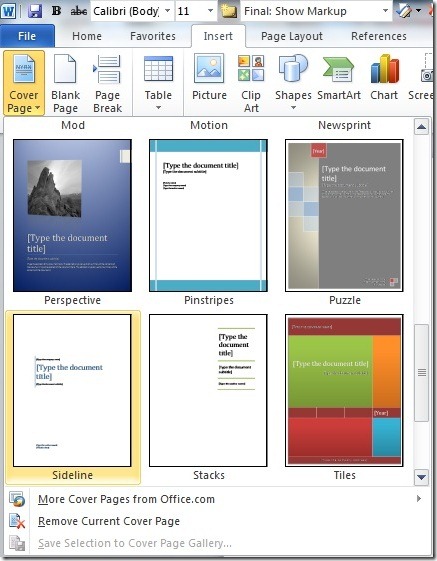
There are a number of designs built in, or you can download more from Office.com. Once you've selected a page design you like, simply enter your title and author information into the preformatted fields:
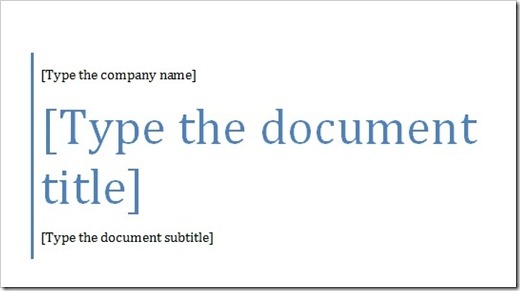
Feel free to adjust the fonts and other formatting on your cover page to make it your own.
Suzanne