Improve the quality of your emails
Do you ever get the feeling that you send mails too quickly, before they are fully proofread and the recipient list scrubbed of any non-essential personnel? Are there are times you wish you could take back a mail and start over? Sure, you can recall messages in Outlook but a better solution is to add a few safeguards to ensure you only send mails when you are ready.
First, there are a few best practices that don't require any email client features:
- Does the subject line still describe the conversation? If not, change it to better match the current topic.
- Are there irrelevant or sensitive details in the body? If so, delete all quoted material that is no longer needed.
- Who are the recipients, and should they all remain on your reply? You should always be aware of who is on a thread before you respond. Your boss? Your coworker's boss? Any executives? If there are people who are not needed, remove them or - better yet - move them to the bcc: field with a quick note at the top that you are dropping them from further responses (this also signals to others who remain on the thread to respond to your message, not older ones).
There are also some features in Outlook that you can turn on to ensure only your best work appears in others' inboxes:
In Outlook 2010, go to File, Options, Mail, Editor Options and select Check spelling as you type, Mark grammar errors as you type, and Check grammar with spelling:
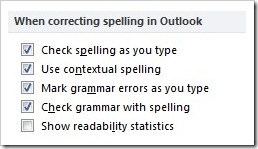
Note: These options are under the Tools menu in Outlook 2007.
If you want an added safeguard, on the main Mail options dialog, also choose Always check spelling before sending:
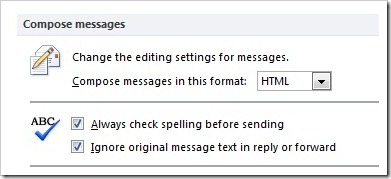
Now, you will see red squiggles under words that Outlook believes are spelled wrong, and green ones for grammar errors. Right click them to see suggested corrections:
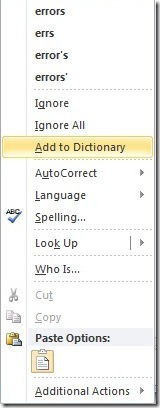
Eventually you will get tired of seeing the squiggles for words you use every day, so select Add to Dictionary to teach them to your Microsoft Office programs.
Finally, if you have an itchy mouse trigger and send mails that you immediately wish you could take back, we have a handy trick that's easy to set up and gives you a few minutes to change your mind after your sends: Delay that mail!
Suzanne