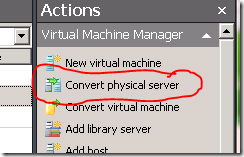P2V with SCVMM – a quick tip
System Center Virtual Machine Manager (SCVMM) has been offering a relatively simple way of doing physical-to-virtual migrations (P2V) for a while. You just click on the “Convert Physical Server” icon and off you go. Despite the name, it also works with client target machines. It’s simple, if you do some preparation work before.
In fact, VMM will ask you for name or ip address of the machine in question and for administrator credentials on it. Those will be used to reach the machine and install a p2v agent on it. For the process to work correctly, you must let through the firewall of the target machine:
- WMI traffic
- http
- file and print
- remote management
Also, make sure that the ADMIN$ share exists and start the Windows remote management service on the target machine.
By default, most of these ports and services are closed.