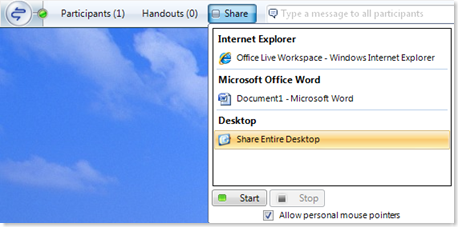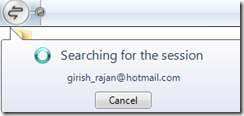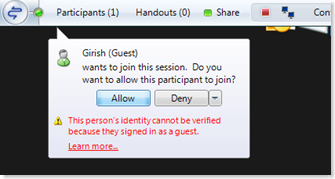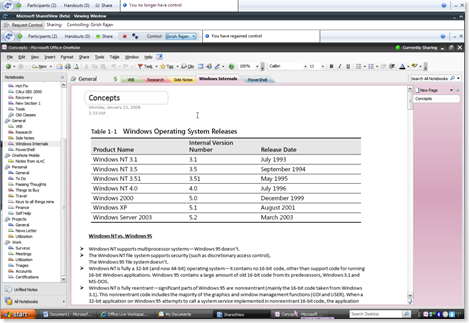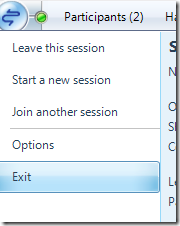On Microsoft Shared View Beta
People often ask me if there is a software available that is similar to the easy assist software that we (PSS) use to share desktop and applications.
I think Microsoft Shared View Beta could be the answer for that. Its easy, small and quick to install and all it needs is a Windows Live ID.
You and download and install Microsoft Shared View Beta from here.
Here is how it looks;
> After you install and start the application, you will see this silver bar on the top.
> Once you sign in with your live ID, you will be able to create or join a new session.
> Once you start the new session, you have options to share either your open programs or simply the whole desktop. Typically on a support session, you would share the whole desktop.
> You can connect with up to 15 people in different locations and invite them to share with you. Anyone can share, and the person sharing can give control to anyone else.
> On the other end you will need to enter the following details:
Session Name: which is typically the person's live ID. Ex: girish_rajan@hotmail.com
Password: Which would be random and the person sharing can give you.
Your Name: is obviously your name!
> Once you do this, the session will be searched;
> On the sharing end you will see that the other person is joining;
> You can allow or deny (Depending on what you have running in media player at that time! ;))
> Once you allow the person, you he or she can see the whole desktop;
> To exit (you don't need instructions with that, do u?)
I think its a good, free and a very easy alternative to other sharing programs.
You can find more details on the website.