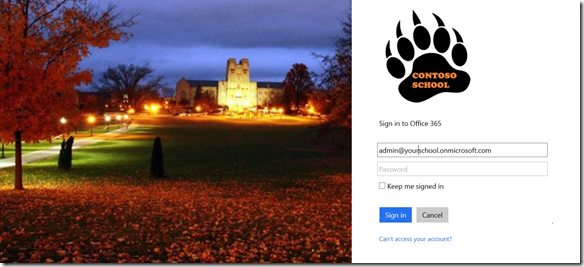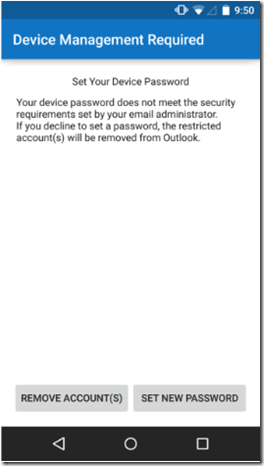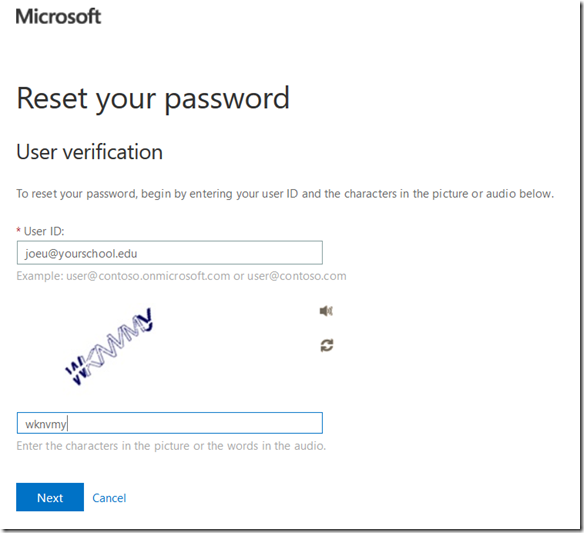Branded login page, self service password reset, and updated Outlook for iOS and Android
Some great new items launched today for Office 365 customers.
Brand your Azure AD/Office 365 Login Page
If you use the Azure AD identity for login (e.g. AAD Synced identity with password sync) you will be able to soon brand your login page and Azure AD Access Panel (for SSO SaaS apps) such as this example with a custom logo, custom picture:
Note: If you use the ADFS or a SAML 2.0 federated login this feature will not apply but you can provide your own branded page already.
To enable, when available, click company name in upper right corner on your Office 365 Admin page and select ‘custom theming’ and then ‘customize sign in page’.
See here for more details
Outlook for iOS and Outlook for Android update
Great news is there is an update to these Outlook mobile versions with great new features such as:
Device Pin Lock support for both iOS and Android – this was a top IT feature request to secure this Outook version on the mobile device
IMAP support
Swipe gestures
See here for more details.
Self service password reset for Azure AD (cloud only) identities
This is a great feature for Azure AD only identities (e.g. alumni) which used to require an advanced Azure AD subscription like Azure AD Basic or Azure AD Premium to enable.
We are now including this feature in your Office 365 subscription.
Note: this will not work with AAD Sync identities using password sync or federated identities. If you obtain the Azure AD Premium license you can enable this feature with TWO way password writeback. See my other blog here on that topic.