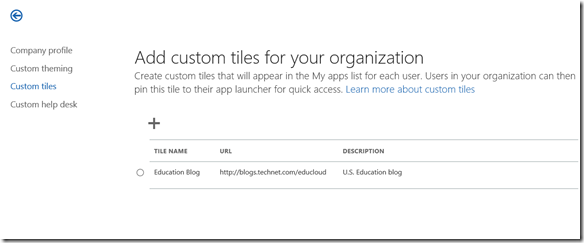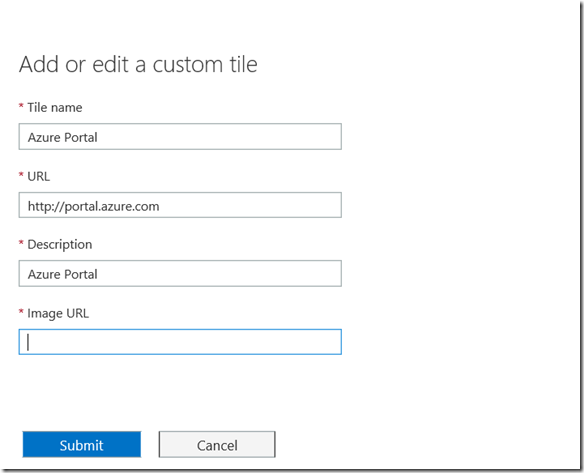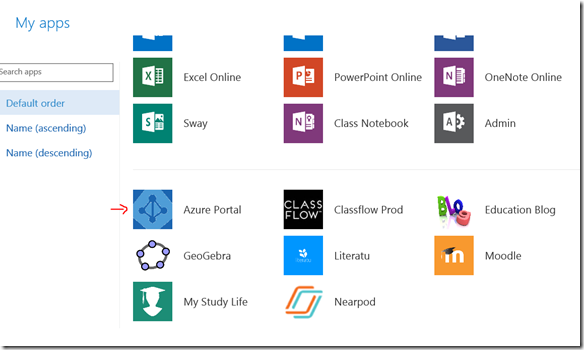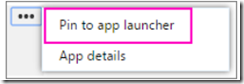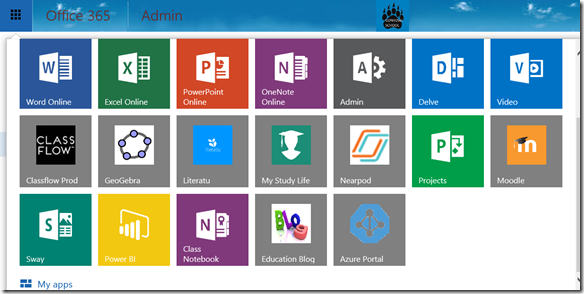Ability to add custom tiles/sites to the Office 365 App launcher
I found out about a neat feature for adding in custom tiles to the app launcher.
Here are the steps:
1) Click the Office 365 admin click Company Profile > Custom tiles > Add
2) Fill out name and URL, custom image URL
3) Add in the App to the App launcher:
Click the three ellipses on the new app and click ‘pin to app launcher’
Note: every user has to perform ‘pin to app launcher’ to their own personal app launch bar but it will now be available as tile to add for everyone in the tenant such as above.
4) Click the App launcher and the new icon will appear: