Microsoft Lync Server 2010 Resource Kit: Instant Messaging
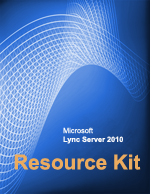 The Instant Messaging chapter of the upcoming Microsoft Lync Server 2010 Resource Kit book provides details about how SIP is used for instant messaging (IM) in a Lync Server 2010 deployment. This chapter is being developed. It describes collaboration scenarios that use IM and details the internal processes that support these scenarios. You can download this and other Microsoft Lync Server 2010 Resource Kit chapters from the Download Center.
The Instant Messaging chapter of the upcoming Microsoft Lync Server 2010 Resource Kit book provides details about how SIP is used for instant messaging (IM) in a Lync Server 2010 deployment. This chapter is being developed. It describes collaboration scenarios that use IM and details the internal processes that support these scenarios. You can download this and other Microsoft Lync Server 2010 Resource Kit chapters from the Download Center.
Author: Jared Gradle
Publication date: July 2011
Product version: Lync Server 2010 and Lync 2010
The upcoming Microsoft Lync Server 2010 Resource Kit book will provide in-depth technical content about Lync Server 2010. The book will focus on professionals who want to understand more about how the product works internally. You can download this and other Microsoft Lync Server 2010 Resource Kit chapters from the Download Center .
Introduction
If you’re setting up or supporting Lync Server 2010, a good practice is to develop your understanding of how IM works in a Lync Server deployment. This means learning about:
- What IM communication and collaboration looks like for Lync 2010 users
- How Lync 2010 signs in, subscribes to users’ Contacts lists, receives server configurations and policy settings, and starts and elaborates on IM sessions by adding people, program sharing, or both
An understanding in these areas can support you when planning for client sign-on methods (manual or automatic configuration) and when troubleshooting.
Summary
This chapter describes how Lync Server supports a Lync 2010 IM session and includes detailed descriptions about the SIP traffic that results from users starting an IM conversation (between two users) and escalating the conversation into an IM conference (with more than two users). Adding in program sharing is also covered.
Lync Server Resources
- Lync Server 2010 documentation in the TechNet Library
- NextHop blog
- Lync Server and Communications Server resources
We Want to Hear from You
Keywords: SIP, Lync IM, program sharing, OCSLogger, Snooper, Network Monitor, SDP, ICE, TURN