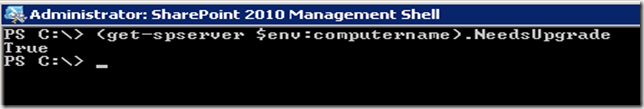安装Microsoft SharePoint Foundation 2010 SP1后需要手动运行PSCONFIG命令
Microsoft SharePoint Foundation 2010 Service Pack 1 (SP1) w刚刚从Microsoft Update发布. 在缺省状态下,Windows SBS 2011 Standard 管理员应该可以从控制台看到并且需要批准它,这样它才可以在服务器上被顺利自动安装。然而,SharePoint Foundation 2010 改变了安装更新的机制,安装SP1时仅仅更新了文件,而PSCONFIG需要被手动运行才能顺利完成升级。如果没有手动运行PSCONFIG,你可能会碰到SharePoint搜索失败,或者备份失败等错误。
你可能会在应用程序日志里看到这样的信息:
Log Name: Application
Source: Microsoft-SharePoint Products-SharePoint Foundation Search
Event ID: 70
Task Category: Gatherer
Level: Error
User: CONTOSO\spsearch
Computer: CONTOSO-SERVER.contoso.local
Description:
The mount operation for the gatherer application 37ad8233-57f1-47b1-873e-6a91d0f1bc36 has failed because the schema version of the search administration database is less than the minimum backwards compatibility schema version supported for this gatherer application. The database might not have been upgraded.Log Name: Application
Source: Microsoft-Windows-Backup
Event ID: 521
Level: Error
User: SYSTEM
Description:
The backup operation that started at '?2011?-?07?-?06T02:12:07.198000000Z' has failed because the Volume Shadow Copy Service operation to create a shadow copy of the volumes being backed up failed with following error code '2155348129'. Please review the event details for a solution, and then rerun the backup operation once the issue is resolved.
您也可以运行下面的命令来判断你是否需要手动运行PSCONFIG:
- 在管理员账号下启动SharePoint 2010 Management shell。要达到这个目的,你需要点击开始—>所有程序—>Microsoft SharePoint 2010 Products—> SharePoint 2010 Management Shell.
- 当命令行窗口被启动后,输入以下命令并回车:
(get-spserver $env:computername).NeedsUpgrade
如果返回的结果是TRUE,那么你就要完成以下步骤。如果返回结果是FALSE,那么您不需要做如下步骤:
- 在管理员权限下启动行命令模式
- 改变当前目录到 C:\Program Files\Common Files\Microsoft Shared\Web Server Extensions\14\BIN
- 运行如下命令:PSConfig.exe -cmd upgrade -inplace b2b -force -cmd applicationcontent -install -cmd installfeatures
注意:当命令被运行时CompanyWeb是不可访问的,所以最好是在工作时间之后执行这个命令。该命令的执行时间视数据库的大小和计算机的性能而定。
如果想要得到更多关于SharePoint Foundation 2010的更新机制信息,请访问TechNet文章:https://technet.microsoft.com/en-us/library/ff806326.aspx
谢昉 | 项目经理