What does the Configure (Smart Host) Internet Mail wizard do?
[Today’s post comes to us courtesy Moloy Tandon.]
SBS 2008 offers a wizard to configure Exchange to use a Smart Host to send external emails. If required, the wizard also allows you to configure authentication for outbound connection. You can launch the wizard either from the Home tab of Windows SBS Console or from the Connectivity sub-tab under the Network tab.
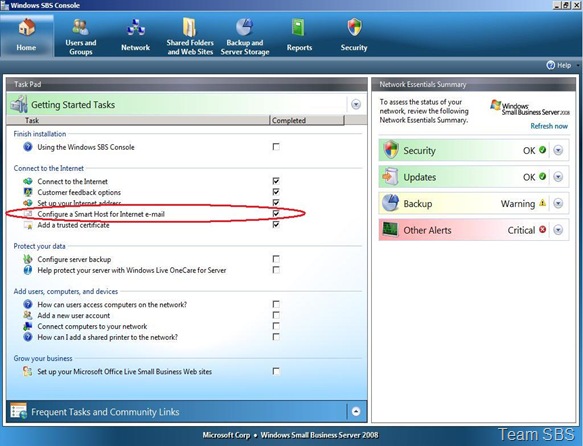
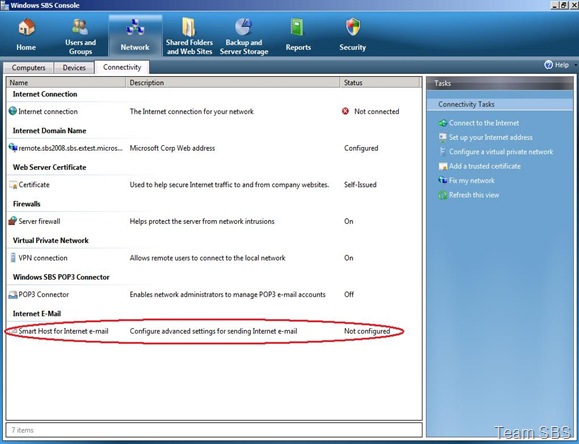
By default the Internet Send Connector uses DNS to send external mails.
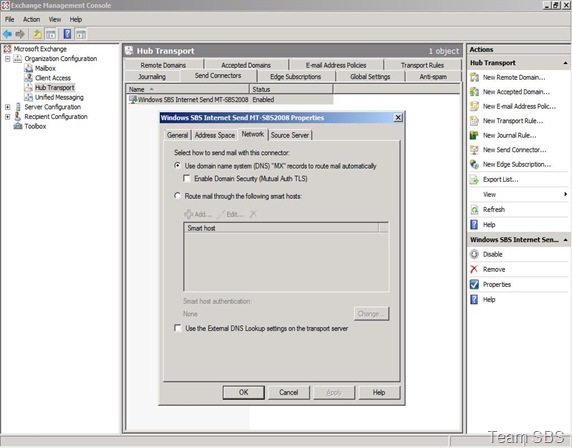
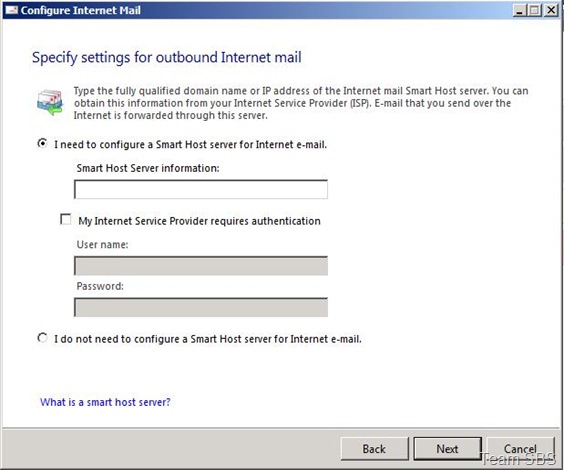
The Smart Host Internet Mail Wizard performs the following validation:
If you are enter the FQDN of the Smart Host server, the wizard will try to resolve the Smart Host server name to an IP address. If its successful, the wizard will complete successfully.
After you run the Configure Internet Mail wizard, the following configuration changes happens
- set-sendconnector -SmartHosts "Host/Ip" -DNSRoutingEnabled "$false" -Identity "d0320be2-6d00-42e3-84b3-fe83042fc952"
- set-sendconnector -Identity "d0320be2-6d00-42e3-84b3-fe83042fc952" -SmartHostAuthMechanism "None"
- Option here is BasicAuth and the user/password will also be provided (it is not logged).
- The wizard will also reset the settings of the Internet Receive Connector (If the Internet Receive Connector is not present or missing, the wizard will create one)
- set-receiveconnector -RemoteIPRanges 0.0.0.0-192.167.255.255,192.168.0.1-192.168.0.1,192.168.1.0-255.255.255.255 -Identity "2de63333-5491-4e35-b216-82c99f023a75"
Location of EXE and Log file:
C:\Program Files\Windows Small Business Server\Logs\CIMW.log
C:\Program Files\Windows Small Business Server\Bin\CIMW.exe