Backup Methods for WSS 3.0 in SBS 2008
[Today’s post comes to us courtesy Ketan Upgade]
Microsoft Windows SharePoint Services 3.0 is a versatile technology that organizations and business units of all sizes can use to increase the efficiency of business processes and improve team productivity. WSS 3.0 is the default SharePoint Portal which gets installed with SBS 2008 installation. There are ways to backup the databases (Content, Configuration, Search) used by SharePoint.
How to Backup WSS 3.0 in SBS 2008:
1. Using Stsadm.exe.
2. Using SharePoint Central Administration v3.
3. Using Microsoft SQL Server Management Studio.
Types of databases in the WSS 3.0 installation on SBS 2008:
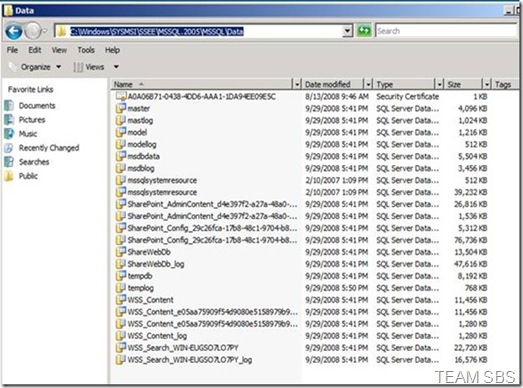
Below is a list of the databases generated by SharePoint, the names may differ per deployment, but the purpose remains the same. These databases get installed after the SBS 2008 setup. We have a default WSS 3.0 site and one Central Administration site v3 to administer the SharePoint sites. Apart from the System databases we have the following databases installed:
Configuration Database for the Farm - The configuration database and the Central Administration content database contain computer-specific information. Therefore, you can restore them only to an environment that you configure to be precisely the same, including all software updates, server names, and numbers of servers. That is, you cannot back up the configuration database, change your topology or server roles, and then restore the configuration database
Content database for the Admin Console - SharePoint_AdminContent_GUID - SharePoint uses its own technology to render the web based admin console for SharePoint. Therefore it needs it‘s own content database to stored the configuration settings for the web parts used. The actual data configured using this console is stored in the Configuration database for the farm. The name for this database is system generated and cannot be controlled during the installation process and therefore it ends with a GUID.
Content database for the e05aa7… - Just like the admin console the SSP also needs a web site to allow you to configure the shared services and these also use web parts and lists. Therefore the SSP also needs its own content database to store these settings.
Search database - WSS_Search_DB - this database is used by the Enterprise search service to store metadata about the information crawled including security information. This is typically used for information stored external from SharePoint.
1. Stsadm.exe: You can use the Stsadm.exe command-line tool to back up the server farm, Web applications, and any or all of the content databases in your server farm. You can use Stsadm.exe to view backup and recovery history and to view backup and recovery job status. This method of backing up and restoring data does not require SQL Server 2000 tools or SQL Server 2005 tools. However, you must still be an administrator on a server computer that has Windows SharePoint Services 3.0 installed or one of the server products in the Office 2007 release in order to perform this method of backing up and restoring. You can also use the Stsadm.exe command-line tool to view backup and recovery history and to view backup and recovery job status.
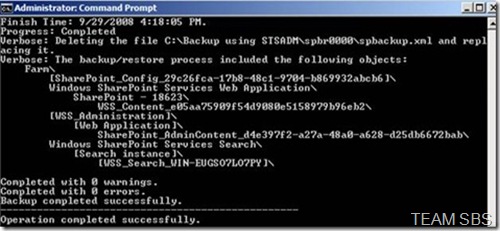
For more information please check the following:
https://technet.microsoft.com/en-us/library/cc288541.aspx
2. SharePoint Central Administration v3: You can use the SharePoint Central Administration Web site to back up and restore Windows SharePoint Services 3.0. This tool allows you to perform backups and restorations from the user interface. When you use this method, you can back up the server farm, Web applications, and any or all of the content databases in your server farm.
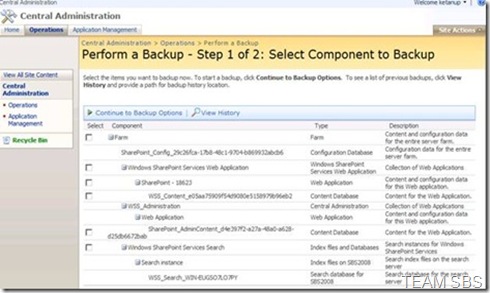
You can selectively back up a wide variety of components by using the backup tree on the Perform a Backup page.
The components that you can back up are as follows (items that correspond to particular items in the backup tree are in bold type, whereas generic items that describe the type of things that you can back up are in regular type):
Farm: The entire farm including WSS_Administration, the collection of Web applications and databases that makes Central Administration. Although you must back up the entire farm to backup Central Administration, you can back up the Central Administration content database separately.
Windows SharePoint Services Web Application: All Web applications in the farm.
Individual SharePoint Web applications.
Individual content databases for SharePoint Web Applications.
SPSearch: The Windows SharePoint Search Service, the search application, and the SPSearch database.
For more information Please check the following:
https://technet.microsoft.com/en-us/library/cc288402.aspx
3. Using Microsoft SQL Server Management Studio:
There are three different kinds of backup that can be performed using SQL Server Management Studio:
- Full Creates a complete backup of the database. A full backup should be performed the first time you back up a database and periodically thereafter.
- Differential Backs up only the changes to the database that has occurred since the last full backup.
- Transaction Log Enables you to recover the database to the point of failure or to a specific point in time.
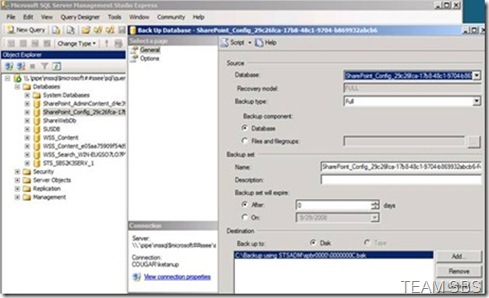
You cannot use the Windows SharePoint Services 3.0 restore feature to restore the configuration database or the Central Administration content database. You cannot use the SQL Server 2005 backup and restore tools to restore your configuration database to a different farm or topology configuration
Using the built-in tools of Windows SharePoint Services 3.0, you can back up and restore an entire server farm or specific Web applications and content databases. These built-in tools allow you to keep elements of your server farm, such as search and the Shared Services Provider, synchronized when backing up and restoring.
When we take the Backup of the Webfarm using any of the above mentioned method, It creates the Log File which informs about the backup status Spbackup.txt .The Backup looks like:
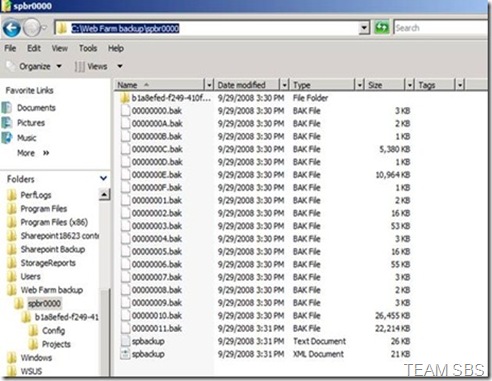
PreScan Utility: This utility is specially used in Migration process of SBS 2003 to SBS 2008. Location of the tool on SBS 2008:
%Program Files%\Common Files\Microsoft Shared\Web Server Extensions\12\Bin
You must use the pre-upgrade scan tool to scan your sites, and then fix any errors before you perform an upgrade. If you have not successfully run this tool and you attempt to upgrade your environment, when you attempt to run the SharePoint Products and Technologies Configuration wizard, the wizard will exit and prompt you to run the tool. We highly recommend that the server administrator run the pre-upgrade scan tool before the upgrade, and resolve any problems that can be resolved before scheduling the upgrade.
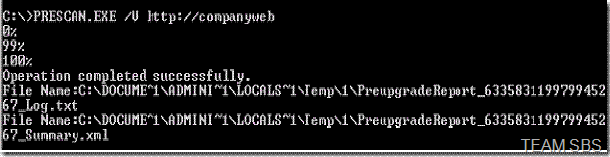
This tool is mandatory when we run the Migration from SBS 2003 to SBS 2008.
https://technet.microsoft.com/en-us/library/cc287628.aspx
The above methods are also applicable to SBS 2003 running WSS 3.0 Website installed via side by side installation method!
Other Links:
How to install WSS 3.0 on server running SBS 2003
For migration from SBS 2003 to SBS 2008, while using Migration Wizard for Companyweb (WSS 2.0) to WSS 3.0 Website, Please check the following: